Want to Boot iBall Andi 4P Class-X into Recovery Mode? Then follow the instructions listed on this page to successfully Boot iBall Andi 4P Class-X to Recovery Mode.
iBall Andi 4P Class-X Recovery Mode allows the users to perform advanced operations like flashing Root Package and other zip mods, wipe user cache and data, and many more.
Here we have shared two methods which will help in booting iBall Andi 4P Class-X to Recovery.
Also: iBall Andi 4F ARC3 Recovery Mode and Fastboot Mode
Boot iBall Andi 4P Class-X into Recovery Mode
Below are the methods using which you can boot iBall Andi 4P Class-X into Recovery Mode.
Boot iBall Andi 4P Class-X Recovery Mode using Hardware Buttons
- Power off your phone.
- Once the device is off. Press and hold the Volume Up and Power button together for a few seconds.
- Release the keys as soon as you see the Android logo and wait for few seconds.
- Now, press the Power button to enter into the Recovery Mode.
Boot iBall Andi 4P Class-X into Recovery using ADB command
- First of all, make sure you have installed iBall Andi 4P Class-X USB Driver and ADB and Fastboot Drivers on your Windows PC.
- Enable "USB Debugging" on your phone from Developer Options. If Developer Options is missing; go to Settings > About Phone and tap on Build Number for about 7-10 times.
- Connect your device to PC and open Command Prompt (CMD).
- Enter the below command to boot iBall Andi 4P Class-X into Recovery Mode.
adb reboot recovery
Related Tutorials
How to Factory Reset iBall Andi 4P Class-X
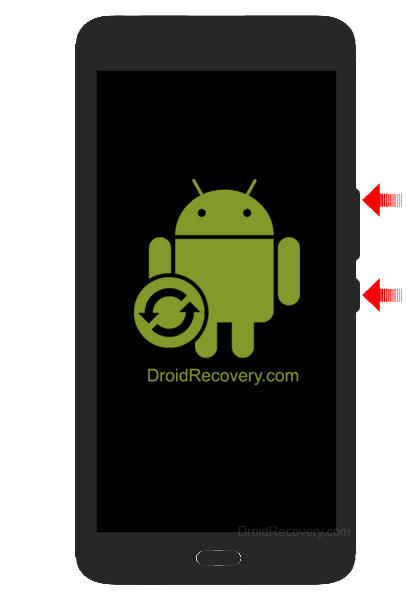

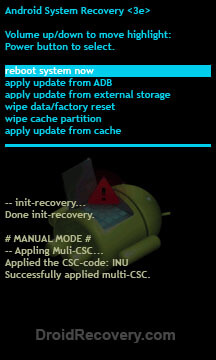
LEAVE A REPLY